Hello, dear friend, Thank you for choosing Reiwour GPS.
Please visit http://activate.reiwour.com Or use your phone to scan the QR code in the card in the packaging box to activate your device.
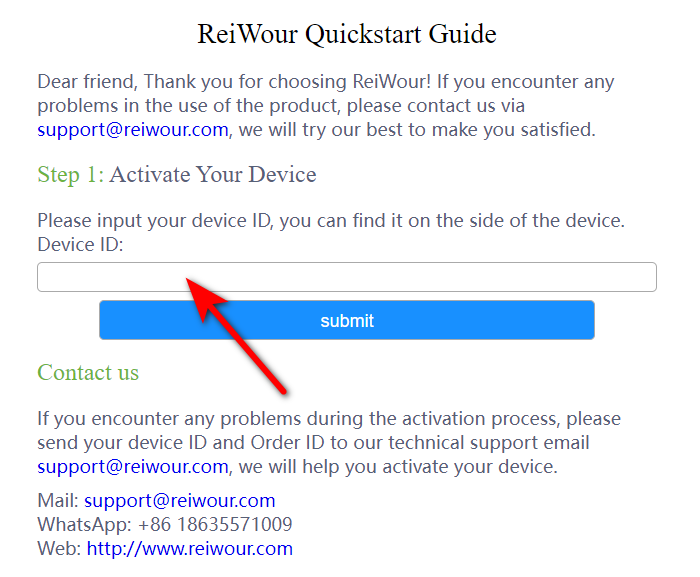
Please enter your device ID according to the prompts on the page
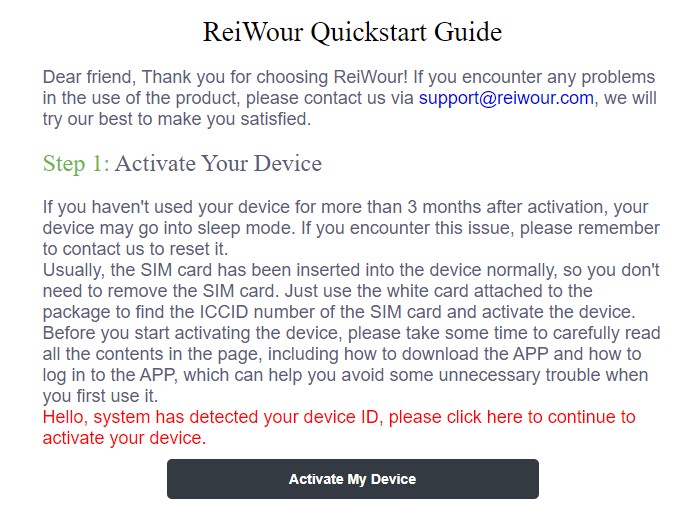
If the system detects that your device ID is correct, it will take you to the next page. Before activating the device, please carefully read the content on the page, including how to download the APP and how to log in to the APP, which can help you avoid some unnecessary trouble when you first use the device.
Usually, the SIM card has been inserted into the device normally, so you don’t need to take out the SIM card, just use the white card attached to the package to find the ICCID number of the SIM card and activate the device
If you haven’t used your device for more than 3 months after activation, your device may go into sleep mode If you accountant this issue, please remember to contact us to reset it.
After understanding this information, please click the “Activate My Device” button to enter the device activation process.

Please follow the prompts on this page and accurately enter the last 6 digits of the SIM card ICCID number that matches the device ID, your order number, and your email address. If you encounter any problems, you can also refer to the prompts at the bottom of the page to find this information.
Your email will be used to receive device activation links, so it is very important. Please make sure the email is not overquota and valid. Finally, please click the submit button and log in to your email by clicking the activation link to complete the device activation. If you are unable to find the activation email in your inbox after logging in to your email, please also carefully check the system spam. If the problem persists, please change to another email for registration.
Finally, if you encounter any issues during the activation process, please remember to contact us support@reiwour.com Thank you for your understanding and support.
