First of all, please test the device outdoors in an open place. GPS can’t get signals indoors.
Regarding the installation of the device, you only need to connect the red wire to the positive pole of the battery and the black wire to GND, and the device can work normally.
The orange wire is used to connect the vehicle’s ACC, so that you can remotely see the engine status (ON or OFF) through the APP. In addition, by sensing the status of the engine, the device can reduce the update frequency when the engine is turned off, thereby reducing power consumption.
The device can also provide remote ignition-kill function. The yellow wire is used to connect a relay, which can disconnect the vehicle’s fuel pump power line if necessary. For more information about this function, please refer to the introduction at the end of this article.
Turning on your device:
After activating the device, please make sure that the power cord is connected correctly before using it.
The flashing yellow light indicates that the device is connecting to the network, and the flashing blue light indicates that the device is searching for satellites.
It may take some time for the device to search the satellite after the first power on. Please wait a moment, when all the lights are stable, the device will go online normally.
You can click real-time to track the real-time location of the device, If you click the multi car icon (tracking) in the lower left corner, your current location, that is, the location of the mobile phone, will be displayed.
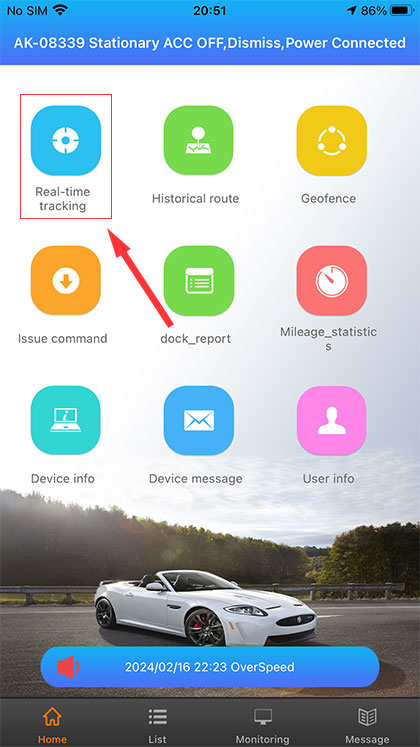
The mobile app supports playback of historical tracks within one day. If you need to view historical tracks for a longer time,Please login in to the website, please click the device on the left and click “playback”,you can set the date and playback the historical route of the device according to your needs. it will also show more detailed information.
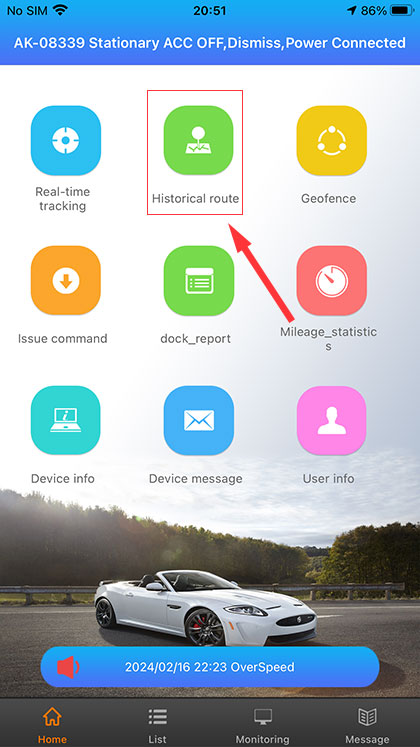
You can set some Geofences according to your needs, After logging in to the app, click “Geofence”, set a reasonable radius, and move the map to select the appropriate area. Enter the name at the bottom of the interface and click OK to save,so that when your vehicle enters or leaves the area, you can receive relevant alarms.
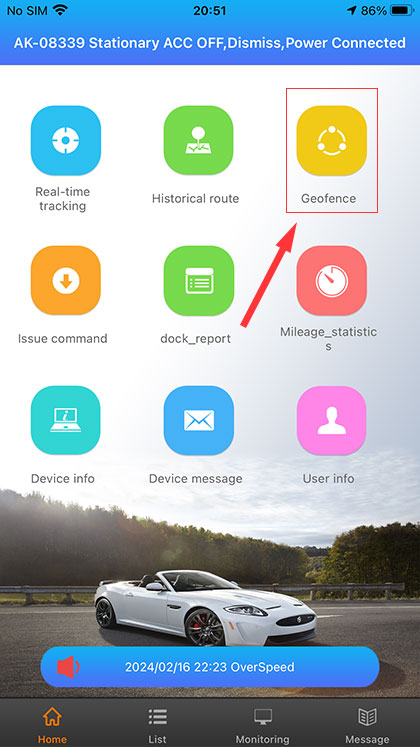
After logging in to the APP, please click the message, you can see what cause the alarm. If you don’t want to be disturbed by the alarm, swipe the screen to the right, find alarm setting, and then close it.
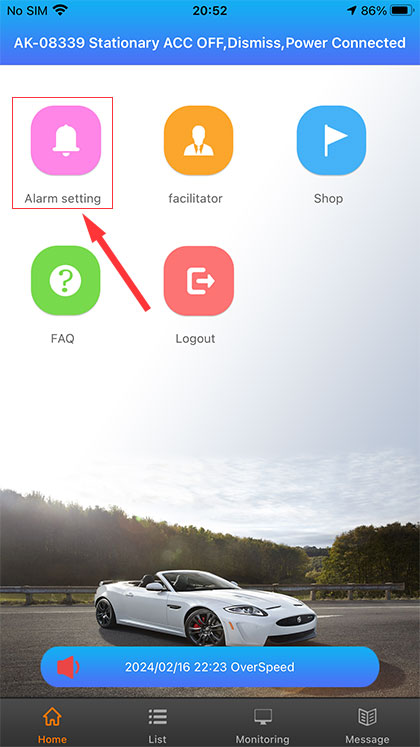
About remote ignition-kill function
Our device can provide remote ignition-kill function. The yellow wire is used to connect a relay, which can disconnect the vehicle’s fuel pump power line if necessary. A relay is needed to complete this function. Because different vehicles need relays with different working voltage (12v/24v), we do not provide them, but you can find relevant products on Amazon if you need it.
You can search through the keyword like “normally closed car relay”. In addition, you need to determine whether the voltage on your vehicle is 12V or 24V before purchasing a matching relay.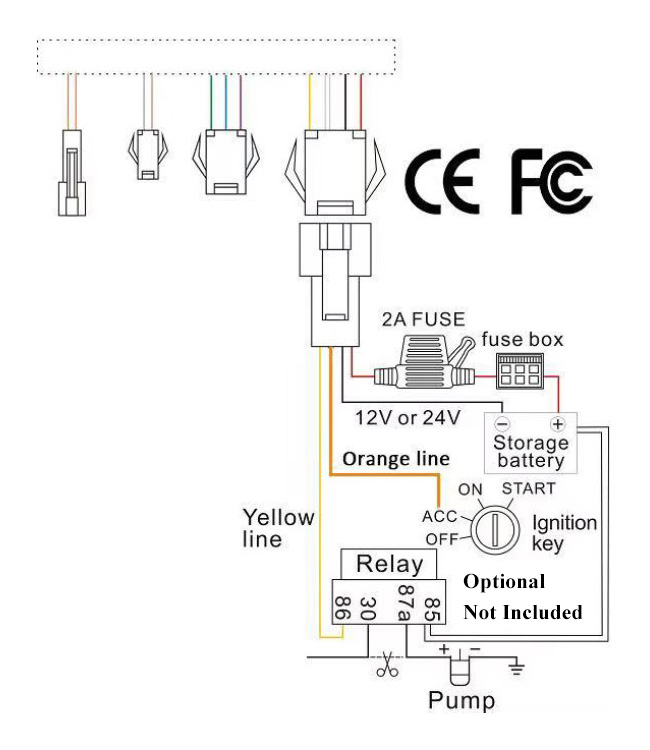

After logging in to the APP, please tap “Issue” ,you will find the command of “Cutting off oil” ,which means shuts off the car.
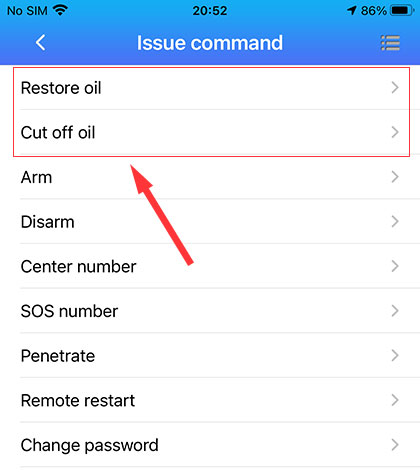
So far, you have learned about the main functions of Reiwour GPS Tracker APP. You can also refer to our user manual for more details. I believe you will find that it is very easy to use after a few days of practice.
