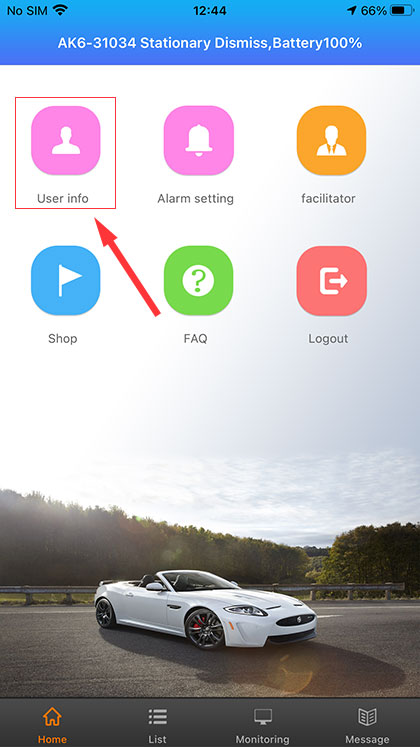First of all, please remember that our app supports two login methods. If you logged in with your device ID, please click on the device information in the APP, then click on the edit icon in the upper right corner. You can find the time zone settings at the bottom of the interface, adjust it as needed, and finally click on the save icon in the upper right corner to save.
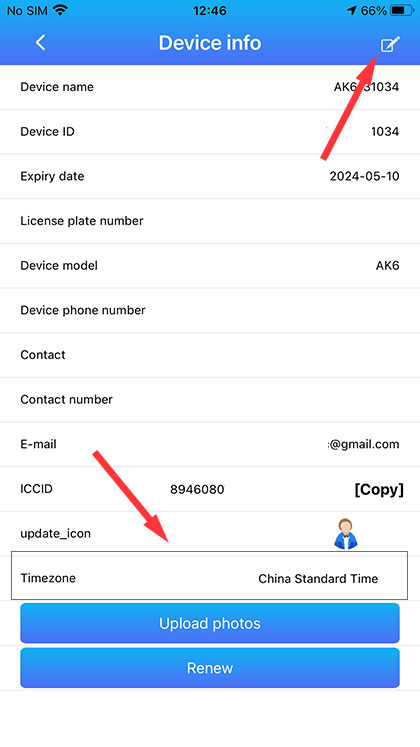
If you logged in with an account, please modify the time zone of the account, and the time zones of all devices under the account will be displayed correctly.
Please log in with your username and swipe the screen to the left to find the user information. On some mobile phones, due to resolution reasons, user information is abbreviated as “user”, then clicked on the edit icon in the upper right corner. You can find the time zone settings at the bottom of the interface, adjust it as needed, and finally click on the save icon in the upper right corner to save.