If you have multiple devices, you can create an account through Reiwour GPS APP, so that you can monitor all devices at the same time. After starting the APP, please click “log in by username” in the lower right corner and click “Sign up“.
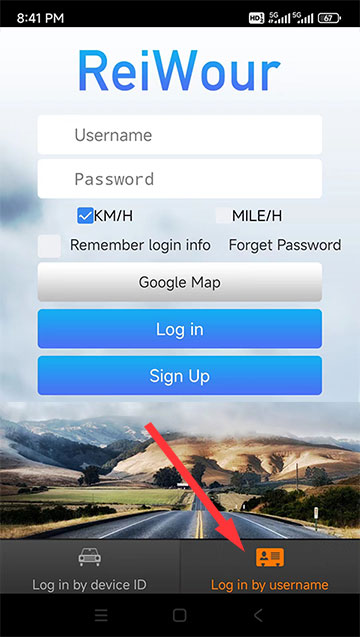
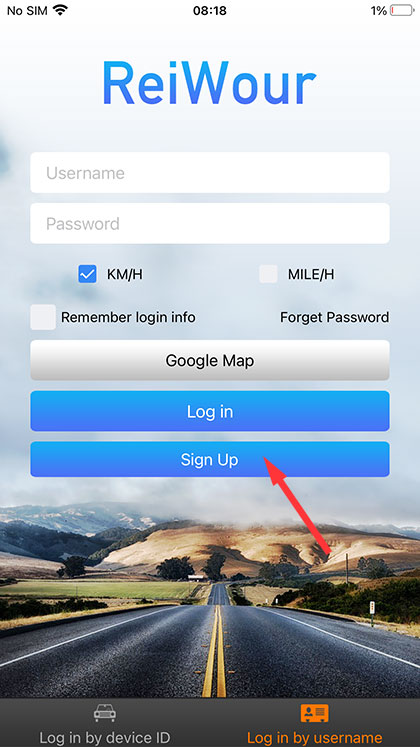
Please note that when you create an account, your username must start with a letter and can’t contain any spaces.
Please follow the prompts to enter your username, password, and email address respectively. Please be reminded that when you create an account, you need to link a new device that has been successfully activated and is online normally. So please make sure you have activated this device successfully and the device is powered on.
You can check the yellow indicator light of the device. When it changes from flashing to steady, it indicates that the device is online normally. Or you can use the device ID to log in and check whether the device is online normally after the device is powered on.
When confirming that the device is online normally, please enter the device ID and corresponding ICCID in the last two fields. You can click the scan icon on the right to enter them conveniently.
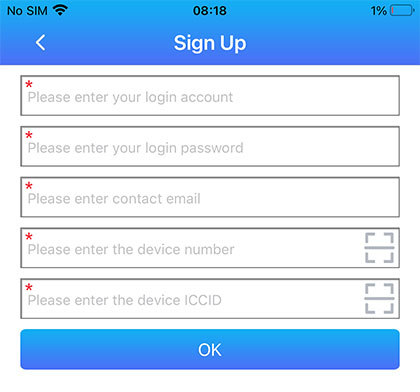
After logging in to the APP with the username, you can link other devices in the APP list interface. All devices need to be activated and turned on properly before they can be linked to your account.
