First of all, please test the device outdoors in an open place. GPS can’t get signals indoors. The device can work normally without any other setting or operation after activation is completed.
Turning on your device:
After activating the device, please plug the device into the vehicle’s OBD port correctly before using it.
The flashing yellow light indicates that the device is connecting to the network, and the flashing blue light indicates that the device is searching for satellites.
It may take some time for the device to search the satellite after the first power on. Please wait a moment, when all the lights are stable, the device will go online normally.
You can click real-time to track the real-time location of the device, If you click the multi car icon (tracking) in the lower left corner, your current location, that is, the location of the mobile phone, will be displayed.
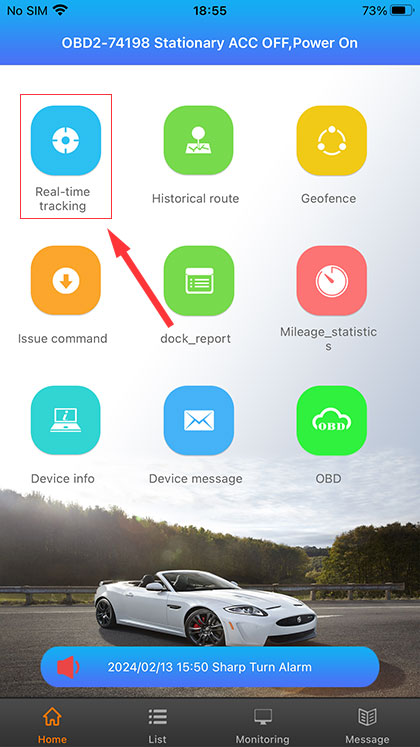
The mobile APP supports playback of historical tracks within one day. After logging in to the APP, Please click “Historical route” and select the date you need, then you can play back the track of any day. If you need to check historical tracks for a longer time, please visit our web version of the GPS platform http://gps.reiwour.com, please click the device on the left and click “playback”,you can set the date and playback the historical route of the device according to your needs. it will also show more detailed information.
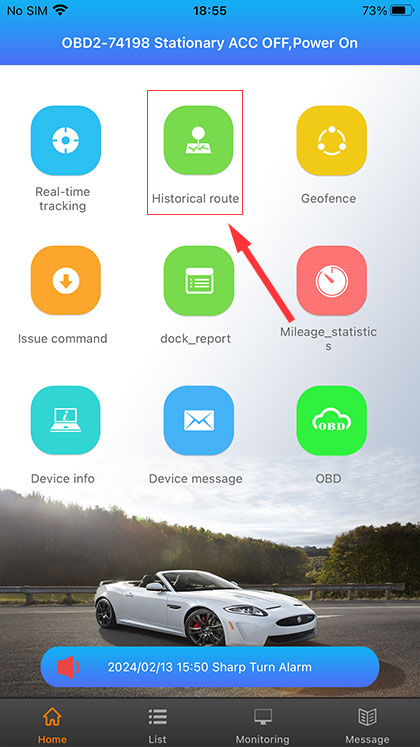
You can set some Geofences according to your needs, After logging in to the app, click “Geofence”, set a reasonable radius, and move the map to select the appropriate area. Enter the name at the bottom of the interface and click OK to save,so that when your vehicle enters or leaves the area, you can receive relevant alarms.
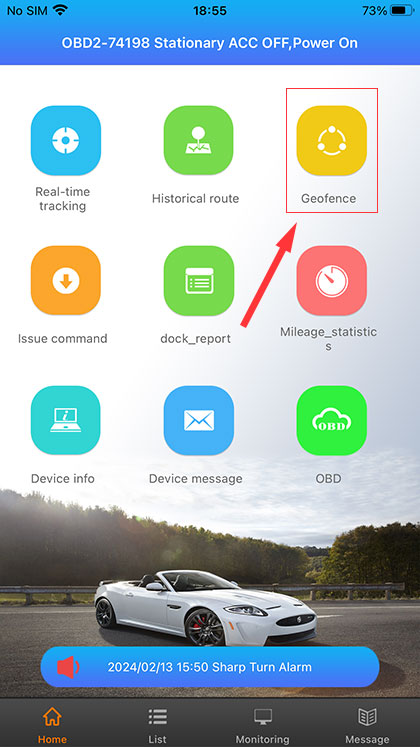
After logging in to the APP, please click the message, you can see what cause the alarm. If you don’t want to be disturbed by the alarm, swipe the screen to the right, find alarm setting, and then close it.
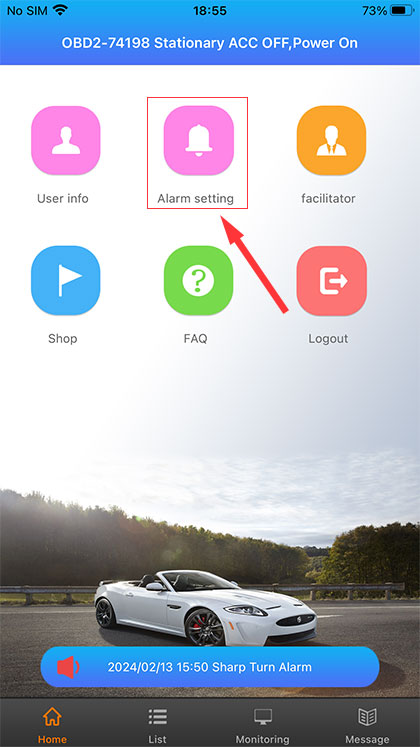
So far, you have learned about the main functions of Reiwour GPS Tracker APP. You can also refer to our user manual for more details. I believe you will find that it is very easy to use after a few days of practice.
